What is handy?
handy is a smartphone service for hotel guests, offering free calls, messaging, Internet access, and travel guides during their stay. As Hong Kong’s first billion-dollar “unicorn” startup, handy transformed the hospitality industry.
Project Overview
As handy rapidly expanded across Asia and Europe, its growth brought new challenges and requirements. I contributed by designing key features to enhance guest convenience and support hotel operations.
Showcased Apps
1. Ads Pro: A tool for clients (hotels and brands) to manage targeted ads for guests.
2.handy Ticketing: An integrated booking tool for local attractions and events.
My Role
– Designed user flows and interfaces for both apps.
– Conducted user research to align solutions with user needs.
– Built and tested prototypes to improve usability.

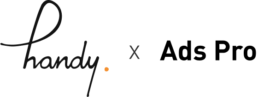

BACKGROUND
Ads Pro empowers clients (hotels and brands) to monitor the performance of their purchased ad placements on “handy”. By providing transparency and actionable insights, the platform enables clients to optimize their campaigns and make informed decisions about renewals or new placements.
USER RESEARCH
Pain points:
- Lack of transparency in ad performance makes optimization difficult.
- Inefficient workflows for tracking and managing campaigns.
- Limited support channels delay responses to client inquiries.
Solutions:
- Performance Dashboard: Real-time metrics to monitor ad effectiveness and ROI.
- Interactive Preview Tool: Visualizes ad placements to aid decision-making.
- Streamlined Communication: Multi-channel support for quicker assistance.
- Optimized Workflows: Simplified navigation and tailored recommendations.
UI DESIGN

Dashboard
- Displays key metrics (e.g., Spend, Impressions, Clicks) with real-time updates.
- Visualizes ad performance by region to help clients identify trends.
- Includes a funnel chart for campaign optimization insights.

Showcase
- Allows clients to preview their ad placements in different formats and locations.
- Provides a clear view of the ad’s visual appeal and expected impact.

Account Management:
- Centralized interface for tracking active campaigns and exploring new placements.
- Easy access to customer support for prompt assistance.


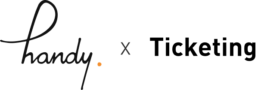
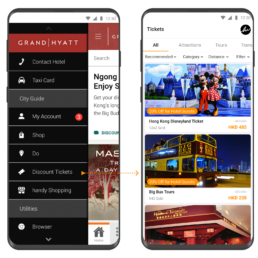
INTRODUCTIONS
The Ticketing app enhances hotel guests’ travel experiences by offering personalized recommendations for local attractions, tours, and events.
With Hotel-Specific Recommendations, guests enjoy curated options and exclusive discounts tied to their hotel. The app’s Room Integration allows ticket purchases to be charged directly to the room for added convenience.
RESEARCH INSIGHTS
By analyzing user feedback and competitors, we identified four key needs for a hotel-specific ticketing app.

PURCHASE FLOW

UI DESIGN

Landing page
*Please click the play button to view the prototype

Type Select

Date Select

Confirmation
COMPONENTS
