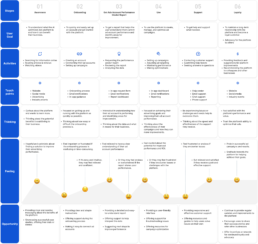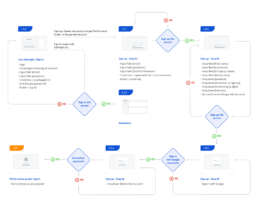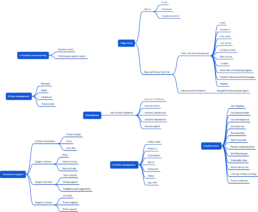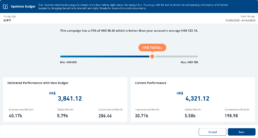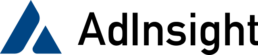
An AI Platform that Improves Advertising Performance Through Real-time Optimisation and Prediction
ABOUT
What is AdInisght ?
AdInsight is an AI-powered advertising optimization platform that helps digital marketers save time and improve campaign performance across Google and Meta Ads.
*This case study only covers Google ads
Roles & Responsibilities
Lead Designer, lead team of 1 designer
- Conducted in-depth user research to understand needs, behaviors, and pain points.
- Designed and refined UX workflows to optimize task efficiency and user satisfaction.
- Developed visually compelling UI designs, ensuring alignment with branding and usability standards.
- Led usability testing to validate designs, gather actionable insights, and enhance user experience.
Challenges
- Translating complex AI insights into actionable recommendations.
- Streamlining ad management tasks to save marketers significant time.
- Designing a scalable interface to accommodate evolving ad platforms.
Tools
Figma, Photoshop, Illustrator, After Effects, Maze, Google Forms, Miro
PROCESS
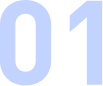
Background
- Business Background
- Project Background
- Preliminary Hypothesis
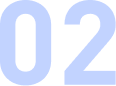
User Research
- Target Users
- Competitor Analysis

Requirements Analysis
- Opportunities
- Information Architecture
- Flowchart of Key User Tasks
- User Journey
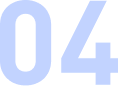
Product Design
- Low-Fi Wireframing
- Usability Testing
- UI Design
- The Impact
*I have to keep some information confidential, so I have removed it from this case study because of my non-disclosure agreement. This case study reflects my own views and not those of AdInsight.
1. BACKGROUND
1.1 Business Background
Online advertising is a booming market, expected to reach over $870 billion by 2027.

*Source: eMarketer
1.2 Project Background
Our client is a leading digital advertising agency with 3,000+ clients in 8 cities across 4 countries in Hong Kong. However, as they scale their operations, they want to leverage AI and automation to help their customers improve campaign performance and save time for their customers.
Their goal for this project was to increase revenue by offering optimized AI-powered advertising tools.
1.3 Preliminary Hypothesis
We hypothesized that the platform could significantly enhance ad performance by combining AI-powered automation with well-crafted UX/UI design. Specifically, we aimed to:
- Improve advertisers’ ROI by 25% on average through actionable insights and intuitive workflows.
- Increase conversion rates by 18% by enabling better campaign optimization and decision-making.
- Reduce the time required to optimize campaigns by 40% with streamlined, user-friendly design and AI automation.
2. USER RESEARCH
2.1 Target Users
To deeply understand our core audience, we focused on two key user groups:
- Small and Medium-Sized Business (SMB) Digital Advertisers
- Digital Marketing Agencies
Research Methods:
We used two primary methods to gather insights:
- User Interviews: Conducted 8 interviews (face-to-face and remote) to explore workflows, pain points, and experiences.
- Surveys: Collected 28 valid responses from a targeted group of advertisers.
We found the following conclusions:

2.2 Competitor Analysis
To complement our user research, we analyzed four leading advertising tools. We evaluated their usability, workflow efficiency, data insights, and automation capabilities to identify opportunities for differentiation.
Findings:
- Strengths: Certain tools excelled in specific areas, such as reporting and keyword research, providing inspiration.
- Weaknesses: Many failed to address critical user needs, leaving gaps in the market.
Differentiation Opportunities:
1. Enhanced User Interface:
- Simplify and modernize the UI for better usability.
- Incorporate user feedback and conduct usability testing.
2. Integrated Campaign Setup:
- Build a comprehensive campaign setup wizard.
- Include templates and AI-driven recommendations.
3. Advanced Keyword Research:
- Expand tools to match or surpass competitors like SpyFu.
- Offer deeper insights into keyword trends.
4. Comprehensive Reporting:
- Provide customizable reporting with advanced visualizations.
- Take inspiration from tools like AgencyAnalytics.
5. Real-Time Performance Alerts:
- Develop customizable alert systems to offer actionable, real-time insights.
2.3 User Journey
Understanding the full end-to-end user experience was crucial in creating a product tailored to advertiser needs.
The detailed user journey map visualises the step-by-step path users take across the entire product lifecycle – from initial awareness and onboarding to use and support.
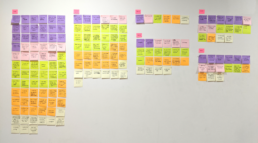
3.REQUIREMENTS ANALYSIS
3.1 Opportunities
Through our research, we identified significant opportunities by addressing user pain points and gaps in competitors’ offerings. These opportunities were focused on:
- Simplifying workflows to save time and reduce complexity.
- Providing actionable insights to help users make informed decisions.
- Driving performance through AI-powered automation.
3.1.1 Core Features in Focus:
#1: Delivering Immediate Value Via Account Performance Grading
A key opportunity we identified was providing immediate value to users after signup, rather than starting with a blank slate. This led to our free Performance Grader report concept
By offering insights into account health and recommendations right after connecting users’ Google Ads accounts, we can jumpstart the optimization process during initial onboarding. This establishes our value quickly through actionable data.
Task flow of Sign in/up:
Performance Grader Report that the user will see after signing up:
#2: From Analysis to Action: Optimization Workflows
The AdInsight platform bridges the gap between identifying issues and addressing them.
The Performance Grader report provides the analysis – spotlighting opportunities through account evaluations.
Our Optimization enables users to act on those suggestions for tangible improvement immediately.
Users can act immediately by:
- Expanding recommended keywords.
- Pausing poorly performing ads.
- Adjusting bids based on insights.
This seamless transition from insights to action empowers users to quickly improve campaign performance.
Workflow of optimisation:
Prototype of optimization:
3.2 Information Architecture
To ensure a logical and intuitive user flow, I designed a comprehensive Information Architecture that incorporated all key features and modules.
4.PRODUCT DESIGN
4.1 Low-Fi Wireframing
With the core user flows mapped, we could start crafting the initial experience design through low-fidelity wireframing. Quick and simple wireframes enabled us to translate flows and information architecture into basic page layouts and contents.

4.2 Usability Testing
Early usability testing on low-fidelity prototypes allowed us to validate our designs and iterate quickly based on user feedback.
I invited previously interviewed users to participate in usability tests, focusing on these objectives:
- Seamless Task Completion: Identify any confusion or roadblocks.
- Feature Comprehension: Assess how well users understood product features and interactions.
- Pain Point Resolution: Ensure the optimization feature effectively addressed user pain points.
- Uncovered Needs: Explore user expectations beyond the core features.

Key Tasks Tested:
- Linking ads account
- Optimizing device bids for a campaign
- Creating campaign performance reports
Findings:
We uncovered several opportunities through testing:
- Many users didn’t notice the call-to-action (CTA) button on the homepage.
- Some users didn’t know how to start optimizing their ads after selecting a profile.
- Many users wanted more tutorial overlays during onboarding.
Actions Taken:
- Enhanced button visibility.
- Added onboarding walkthroughs.
- Introduced guided tips for campaign optimization.
4.3 UI Design
With usability feedback integrated, we transitioned low-fidelity prototypes into polished, high-fidelity UI designs.
Design Goals:
- Reflect brand attributes of efficiency, security, professionalism, and intelligence.
- Create an experience that is highly functional and visually engaging.

The signup flow is often a user’s first impression of our platform. Our aim was to make it fast while establishing trust.
A key requirement is linking their Google Ads account, which enables the core functionality – generating a Performance Grader report of their account and unlocking optimization capabilities.

- Scores account performance metrics and identifies actionable optimization opportunities.
- Combines insights with actions, allowing users to make improvements directly from personalized recommendations.


The optimization function enables users to optimize their campaigns by focusing on specific metrics.
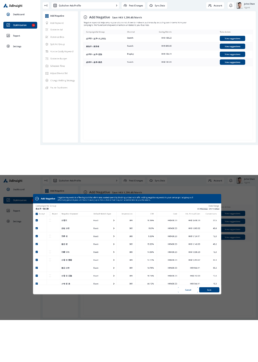
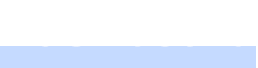
The dashboard provides users with a centralized location to monitor their campaigns and make data-driven decisions to improve their advertising performance.

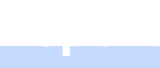
The report function provides users with real-time data and insights on campaign performance, including key metrics and areas for improvement. Additionally, users can customize the schedule to generate reports automatically, saving time and effort.
4.4 The Impact
The project aimed to resolve inefficiencies, lack of visibility, and challenges in interpreting performance data. An early beta launch demonstrated significant improvements:
User Feedback:
- 85% of testers found the optimization engine simplified campaign management.
Testimonials:
“My Google Ads account performance has improved significantly—click-through rates are up 20%, and conversion rates are up 15%”
“The dashboard saves me hours every week!”
Actual Results:
Through the beta testing phase, our solutions delivered measurable improvements:
- Improved advertisers’ ROI by 25% on average (close to our 25% goal).
- Increased conversion rates by 15% (close to our 18% goal).
- Time spent optimizing ads decreased by 42%, addressing user pain points around efficiency.
Future Roadmap:
- Enhanced Optimization Algorithms: Further improve AI recommendations to achieve the 30% CPC reduction goal.
- Expanded Integrations: Support additional ad platforms for broader impact.
- Advanced-Data Visualizations: Help users better interpret performance data and identify optimization opportunities.
- Design Consistency: Develop a unified design system for seamless user experiences.
*For confidentiality, I excluded specific metric values.
Promotional Video
This promotional video was created to demonstrate the project’s key features, benefits, and user-friendly design to potential clients.